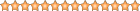Inviato: 25 Mar 2007 12:36
Allora ho fatto un po' di tentativi:
pkgconfig ce l'ho in:
/usr/lib/pkgconfig
allora ho dato:
export PKG_CONFIG_PATH=/usr/lib/pkgconfig
poi ./configure
e l'errore permane.
esound-dev non lo trovo nei pacchetti, tuttavia ho visto che esiste anche la possibilità di togliere -esound dal configure quindi ho dato:
./configure --enable-esd=no
Mi da altri errori alla fine che mancherebbero dei pacchetti che però secondo me ci sono, quindi credo che ci sia qualcosa che essendo niubbo mi sfugge. Ecco l'output:
Codice:
./configure --enable-esd=no
checking for a BSD-compatible install... /usr/bin/install -c
checking whether build environment is sane... yes
checking for gawk... no
checking for mawk... mawk
checking whether make sets $(MAKE)... yes
checking whether to enable maintainer-specific portions of Makefiles... no
checking for style of include used by make... GNU
checking for gcc... gcc
checking for C compiler default output file name... a.out
checking whether the C compiler works... yes
checking whether we are cross compiling... no
checking for suffix of executables...
checking for suffix of object files... o
checking whether we are using the GNU C compiler... yes
checking whether gcc accepts -g... yes
checking for gcc option to accept ISO C89... none needed
checking dependency style of gcc... gcc3
checking for intltool >= 0.35.0... 0.35.5 found
checking for perl... /usr/bin/perl
checking for XML::Parser... ok
checking for iconv... /usr/bin/iconv
checking for msgfmt... /usr/bin/msgfmt
checking for msgmerge... /usr/bin/msgmerge
checking for xgettext... /usr/bin/xgettext
checking for library containing strerror... none required
checking for gcc... (cached) gcc
checking whether we are using the GNU C compiler... (cached) yes
checking whether gcc accepts -g... (cached) yes
checking for gcc option to accept ISO C89... (cached) none needed
checking dependency style of gcc... (cached) gcc3
checking how to run the C preprocessor... gcc -E
checking for grep that handles long lines and -e... /bin/grep
checking for egrep... /bin/grep -E
checking for ANSI C header files... yes
checking build system type... i686-pc-linux-gnu
checking host system type... i686-pc-linux-gnu
checking for a sed that does not truncate output... /bin/sed
checking for ld used by gcc... /usr/bin/ld
checking if the linker (/usr/bin/ld) is GNU ld... yes
checking for /usr/bin/ld option to reload object files... -r
checking for BSD-compatible nm... /usr/bin/nm -B
checking whether ln -s works... yes
checking how to recognise dependent libraries... pass_all
checking for sys/types.h... yes
checking for sys/stat.h... yes
checking for stdlib.h... yes
checking for string.h... yes
checking for memory.h... yes
checking for strings.h... yes
checking for inttypes.h... yes
checking for stdint.h... yes
checking for unistd.h... yes
checking dlfcn.h usability... yes
checking dlfcn.h presence... yes
checking for dlfcn.h... yes
checking for g++... g++
checking whether we are using the GNU C++ compiler... yes
checking whether g++ accepts -g... yes
checking dependency style of g++... gcc3
checking how to run the C++ preprocessor... g++ -E
checking for g77... no
checking for f77... no
checking for xlf... no
checking for frt... no
checking for pgf77... no
checking for cf77... no
checking for fort77... no
checking for fl32... no
checking for af77... no
checking for f90... no
checking for xlf90... no
checking for pgf90... no
checking for pghpf... no
checking for epcf90... no
checking for gfortran... no
checking for g95... no
checking for f95... no
checking for fort... no
checking for xlf95... no
checking for ifort... no
checking for ifc... no
checking for efc... no
checking for pgf95... no
checking for lf95... no
checking for ftn... no
checking whether we are using the GNU Fortran 77 compiler... no
checking whether accepts -g... no
checking the maximum length of command line arguments... 32768
checking command to parse /usr/bin/nm -B output from gcc object... ok
checking for objdir... .libs
checking for ar... ar
checking for ranlib... ranlib
checking for strip... strip
checking if gcc supports -fno-rtti -fno-exceptions... no
checking for gcc option to produce PIC... -fPIC
checking if gcc PIC flag -fPIC works... yes
checking if gcc static flag -static works... yes
checking if gcc supports -c -o file.o... yes
checking whether the gcc linker (/usr/bin/ld) supports shared libraries... yes
checking whether -lc should be explicitly linked in... no
checking dynamic linker characteristics... cat: /etc/ld.so.conf.d/*.conf: No such file or directory
GNU/Linux ld.so
checking how to hardcode library paths into programs... immediate
checking whether stripping libraries is possible... yes
checking if libtool supports shared libraries... yes
checking whether to build shared libraries... yes
checking whether to build static libraries... yes
configure: creating libtool
appending configuration tag "CXX" to libtool
checking for ld used by g++... /usr/bin/ld
checking if the linker (/usr/bin/ld) is GNU ld... yes
checking whether the g++ linker (/usr/bin/ld) supports shared libraries... yes
checking for g++ option to produce PIC... -fPIC
checking if g++ PIC flag -fPIC works... yes
checking if g++ static flag -static works... yes
checking if g++ supports -c -o file.o... yes
checking whether the g++ linker (/usr/bin/ld) supports shared libraries... yes
checking dynamic linker characteristics... cat: /etc/ld.so.conf.d/*.conf: No such file or directory
GNU/Linux ld.so
checking how to hardcode library paths into programs... immediate
appending configuration tag "F77" to libtool
checking for xrdb... /usr/bin/xrdb
checking for glib-genmarshal... no
checking whether gcc understands -Wno-sign-compare... yes
checking what warning flags to pass to the C compiler... -Wall -Wmissing-prototypes -Wnested-externs -Wpointer-arith -Wno-sign-compare
checking what language compliance flags to pass to the C compiler...
checking for pkg-config... /usr/bin/pkg-config
checking pkg-config is at least version 0.9.0... yes
checking whether ESounD support is requested... no
checking for GNOME_SESSION... configure: error: Package requirements (gtk+-2.0 >= 2.3.1 libgnomeui-2.0 >= 2.2.0 gnome-desktop-2.0 dbus-glib-1 >= 0.35 gnome-settings-daemon gnome-keyring-1 >= 0.5.1) were not met:
No package 'gtk+-2.0' found
No package 'libgnomeui-2.0' found
No package 'gnome-desktop-2.0' found
No package 'dbus-glib-1' found
No package 'gnome-settings-daemon' found
No package 'gnome-keyring-1' found
Consider adjusting the PKG_CONFIG_PATH environment variable if you
installed software in a non-standard prefix.
Alternatively, you may set the environment variables GNOME_SESSION_CFLAGS
and GNOME_SESSION_LIBS to avoid the need to call pkg-config.
See the pkg-config man page for more details.
Ed ecco anche l'oputput di locate pkgconfig (è giusto? o deve essere locate pkg-config?
Codice:
locate pkgconfig
/var/cache/apt/archives/libextutils-pkgconfig-perl_1.07-1_all.deb
/var/lib/dpkg/info/libextutils-pkgconfig-perl.md5sums
/var/lib/dpkg/info/libextutils-pkgconfig-perl.list
/usr/lib/pkgconfig
/usr/lib/pkgconfig/python2.4
/usr/lib/pkgconfig/python2.4/gst-python-0.10.pc
/usr/lib/pkgconfig/python2.5
/usr/lib/pkgconfig/python2.5/gst-python-0.10.pc
/usr/lib/pkgconfig/art-sharp-2.0.pc
/usr/lib/pkgconfig/dbus-sharp.pc
/usr/lib/pkgconfig/deskbar-applet.pc
/usr/lib/pkgconfig/fontutil.pc
/usr/lib/pkgconfig/gconf-sharp-2.0.pc
/usr/lib/pkgconfig/gdict-1.0.pc
/usr/lib/pkgconfig/glade-sharp-2.0.pc
/usr/lib/pkgconfig/glib-sharp-2.0.pc
/usr/lib/pkgconfig/gmime-sharp.pc
/usr/lib/pkgconfig/gnome-doc-utils.pc
/usr/lib/pkgconfig/gnome-mime-data-2.0.pc
/usr/lib/pkgconfig/gnome-screensaver.pc
/usr/lib/pkgconfig/gnome-sharp-2.0.pc
/usr/lib/pkgconfig/gnome-system-tools.pc
/usr/lib/pkgconfig/gnome-vfs-sharp-2.0.pc
/usr/lib/pkgconfig/gst-python-0.10.pc
/usr/lib/pkgconfig/gtk-dotnet-2.0.pc
/usr/lib/pkgconfig/gtk-sharp-2.0.pc
/usr/lib/pkgconfig/gtkhtml-sharp-2.0.pc
/usr/lib/pkgconfig/mono-cairo.pc
/usr/lib/pkgconfig/rsvg-sharp-2.0.pc
/usr/lib/pkgconfig/shared-mime-info.pc
/usr/lib/pkgconfig/tomboy-plugins.pc
/usr/lib/pkgconfig/xbitmaps.pc
/usr/lib/pkgconfig/xml2po.pc
/usr/share/doc/libextutils-pkgconfig-perl
/usr/share/doc/libextutils-pkgconfig-perl/copyright
/usr/share/doc/libextutils-pkgconfig-perl/README
/usr/share/doc/libextutils-pkgconfig-perl/changelog.Debian.gz
/usr/share/doc/libextutils-pkgconfig-perl/changelog.gz
/usr/share/pkgconfig
/usr/share/pkgconfig/gnome-icon-theme.pc
/usr/share/pkgconfig/iso-codes.pc
Grazie mille